RF connectors are essential parts of radio frequency (RF) transmission systems. They have a wide range of applications, including telecommunications, satellite communications, advanced computing networks, and automotive systems. Such connectors facilitate data passing and signal integrity at the same time.
However, RF connectors have downsides, like any piece of technology: they can become ruined or worn out over time, resulting in signal degradation or complete failure. This article is a step-by-step guide to repairing your RF connector and shows you how to get the best out of it.
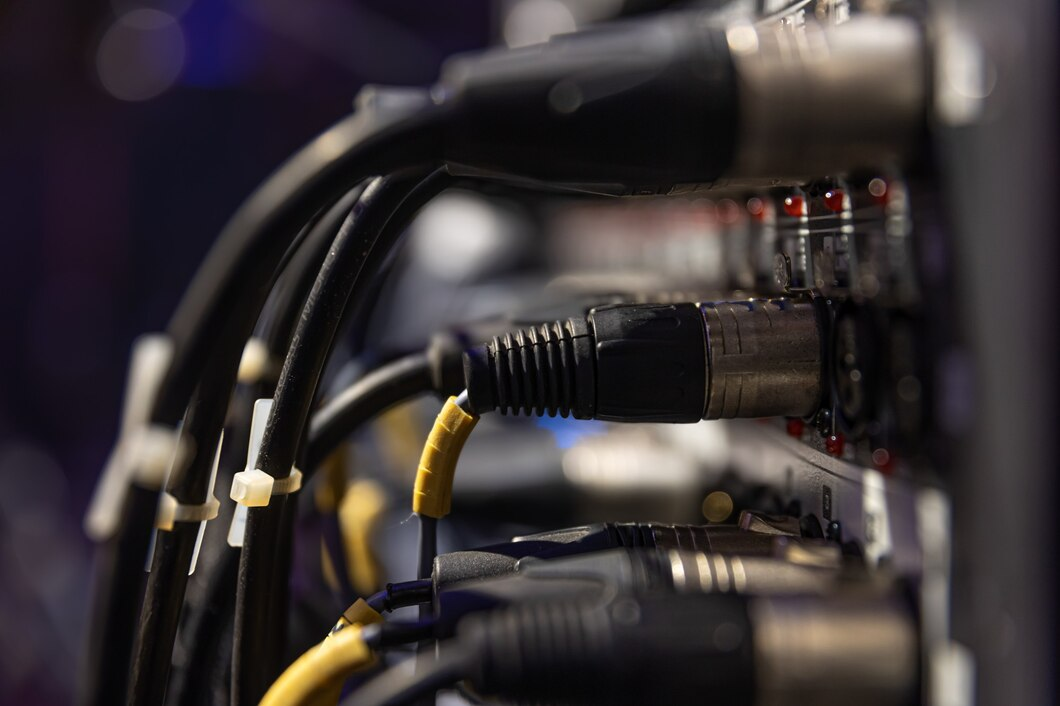
RF connectors are electrical connectors specifically utilized at radio frequencies in the multi-megahertz range. The main function of these devices is to transmit RF signals with minimum loss of signal and impedance matching. Minor damage to these connectors can introduce large changes in overall system performance.
Common rf connector types include:
● BNC connectors: Used for networking and video connections. They are easy to connect and disconnect for test equipment.
● SMA connectors: For their precision and reliability in wireless communications and antennas. Often used in RF testing, they have excellent electrical performance.
● N-type connectors: Used in high power or outdoor applications as they are highly durable and weather resistant. They are employed in broadcast and telecommunications systems.
● TNC connectors: Vibration resistant, with a threaded design similar to BNC connectors.
Different connectors, such as the M8 connector or the M16 connector, each have their own identifying characteristics, making them suited for use in the application. It is important to understand the type of connector you are dealing with.
Before you inspect and repair your RF connector, you should know what damage looks like and what causes damage in RF connectors. Some common problems include:
1. Damaged Pins
● If the connector is mishandled or forced into place, pins can become bent or broken. As little as a slight amount of misalignment can cause connection difficulties and signal loss.
2. Worn-Out Threads
● With time, the threads that hold the connector together can begin to wear out, resulting in a loose connection. That is especially the case for connectors that are attached and removed frequently.
3. Corrosion
● Corrosion on the metal surfaces of the connector can occur due to moisture and environmental factors. Not only does corrosion degrade signal quality, but it may make it impossible to establish a stable connection.
4. Loose Internal Components
● Plugging and unplugging too much can damage the internal components of the connector. This can result in service interruptions and degradation of the signal.
5. Insulation Damage
● Any insulation around the connector or cable can be damaged and expose the inner conductors. It can cause signal interference or short circuits.
Before attempting any repairs, make sure you have the necessary tools and materials on hand:
● Needle-nose pliers: For straightening bent pins or adjusting pins.
● A small screwdriver set: To open the connector casing and to make adjustments.
● Soldering iron and solder: Needed for reliable joints with set and broken connections.
● Heat shrink tubing: Used to protect and insulate repaired areas.
● Electrical contact cleaner: To clear debris, dirt and corrosion from the connector.
● Replacement parts: If the damaged parts cannot be repaired, you will need new pins or connector components.
If you are working with a push-pull connector, ensure that it isn’t damaged by the tools used.
● First, check the RF connector visually for any obvious damage, like bent pins, worn threads or corrosion. If necessary, you can use a magnifying glass to look.
● Check for loose parts or signs of internal damage.
● Use an electrical contact cleaner to remove dirt, debris or corrosion from the connector. Spray the cleaner onto the surface of the metal parts and leave it for a minute.
● Clean the connector gently with a small brush—ensure it’s completely clean. You don’t want to damage any delicate components.
● Carefully straighten the pins if they are bent with needle-nosed pliers. Gently do this so you don’t break the pins.
● You may need to replace a broken pin. Using a soldering iron, desolder the broken pin and pull it from the connector. Replace the existing pin with a new one, and make sure not to create cold solder joints.
● If the RF connector has loose internal components, open the casing of the connector using a small screwdriver. Screw and tighten anything that may have come loose over time.
● Make sure to reassemble the connector correctly, with all parts secured and aligned.
● In some cases, if the threads are really worn corroded or the casing is broken, the whole connector may need replacing. It will help to maintain signal integrity and eliminate these future problems.
● It is also recommended that insulating and protecting the repaired areas should be done with the help of a heat shrink tubing. It provides support and protects from environmental factors.
● After repair, test the RF connector to determine if it is okay. Check for continuity using a multimeter and ensure that there is no signal loss.
● Repair your RF connector and make a connection to your system to see if the signal quality is okay. Replace the connector if the performance is not good enough.
However, it is recommended to seek professional assistance if you are dealing with severe damage beyond what might require fixing by using a multimeter or finding hot points yourself. A network analyzer can diagnose signal problems that cannot be seen with the naked eye.
To extend the lifespan of your custom RF connectors and avoid frequent repairs, consider the following tips:
● Avoid bending or twisting cables excessively: This will put unnecessary stress on connectors and lead to poor connector reliability.
● Use protective caps: Cover connectors when not in use to protect from dust, moisture, and damage.
● Ensure proper storage: Never store RF connectors in a dirty or wet area to prevent damage and corrosion.
● Handle with care: Always align RF connectors when connecting or disconnecting to properly avoid damaging pins or threads.
MOCO Connectors, a leading RF connector manufacturer and supplier, is a company people can trust to source high-quality RF connectors and related components. They provide a wide range of products that suit different industries and are designed for maximum performance and reliability.
● Push-Pull Connectors: These connectors offer an easy, durable, quick connect solution for demanding applications.
● Sensor and RF Connectors: MOCO Connectors offers best RF connectors designed for signal integrity in harsh environments.
● Mil-Spec Connectors: These connectors are built especially to meet military and aerospace specifications.
● Bayonet Connectors: Suitable for medical and industrial applications, they’re known for their secure and easy-to-use locking mechanism.
● Customized Solutions: Having tailored solutions and working closely with clients to fit their requirements in industries like military, medical, film, aerospace, and automotive.
MOCO Connectors makes sure that they maintain quality and satisfy the customers; hence, they are one of the best suppliers of custom RF Connectors. In addition, they offer full services, from drafting the initial communication and design sketch to production and after-sales service. The quality of their connectors is rigorously tested to international standards on reliability and longevity.
MOCO Connectors supplies the benchmarks for dependable and effective use of M-series connectors, or where the need is for a high-performance circular, push-pull connector for medical equipment. This allows them to customize connectors and cables to make them suitable for specific use cases, something other circular connectors manufacturers can’t.
When you select MOCO Connectors, You know you will get high-quality products with superb service. For additional information on MOCO’s extensive product lineup and services, visit MOCO Connectors.

For first-time repair of an RF connector, it may seem daunting at first, but a little planning, good tools and some preventive maintenance will keep it manageable. Quality connectors available with MOCO Connectors can decrease the requirements for frequent repairs and produce the best efficiency for your systems. The costs of buying quality components and caring for them will take out the time and money for you in the future.